Mini Container Series Part 0
Summary
Recently, I learned some container technologies in Linux such as namespace and cgroup. However, after reading several articles and man pages, there was still one question lingering in my head - “How are the technologies put together?” In other words, how are they used to implement containers?
To me, the fastest way to learn a technology is to get my hands dirty. So, I did some experiments with namespaces, mount, chroot, cgroups by writing small programs. Then I thought, why don’t I weave my code snippets into a mini container? It may also help others in the future. That’s why I decided to start this mini container series. In this series, I will talk about some basics of container technologies and use minimal code snippets to demonstrate how to use them in practice.
Keep in mind that these notes are written by a noob who only has a few weeks of experience in container space. Errors are unavoidable. To avoid misleading others, please point out my errors if you see any. Any feedback is appreciated!
Code
All the code used in this series can be found on Github. I will also point you to each commit log in order to show incremental changes along the way.
Disclaimer: Error handling in the code is usually ignored for simplicity purpose. Thus, the code is not production ready.
Let’s get started!
I will start the mini container project with the following simple code skeleton.
1
2
3
4
5
6
7
8
9
10
11
12
13
14
15
16
17
18
int main(int argc, char* argv[]) {
int cpid = fork();
if (cpid == -1) {
errExit("fork");
}
if (cpid == 0) {
// Child
execv(argv[1], &argv[1]);
errExit("execv");
} else {
// Parent
if (waitpid(cpid, NULL, 0) == -1) {
errExit("waitpid");
}
}
return 0;
}
See this commit for complete source code.
This is definitely not a container implementation but more like a shell, which takes a command and then execute it in a child process. None of the global resources are isolated. Therefore, both the parent and child processes share the same view of all system resources such as file system and network. Going forward, I will call the parent process “container agent” and call the child process “container”.
We will convert it to a real container step by step starting from the next article.
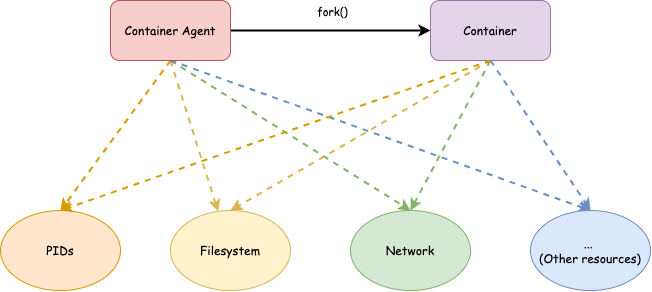
Comments powered by Disqus.