[This is the fifth article in this series. The previous one is here].
Summary
While doing process isolation, we isolated processes running inside the
container from the rest of the host. However, technically speaking, complete
procession isolation has not finished yet. Though a process inside the
container can’t see other processes on the host via ps command, it may still
talk to them via IPC (Inter-Process Communication) mechanisms. To cut off
this channel, we need the help of IPC namespace.
IPC and IPC namespace
How IPC works or how to use IPC in Linux is out of the scope of this series. So I won’t dive deep into IPC details. If interested in IPC, you may can take at man sysvipc(7). (Spoiler alert: it’s not fun as it’s all about reading API docs.) I also have some code examples in this repo.
There are 3 IPC mechanisms on UNIX systems:
- Message queues
- Allow processes to exchange data in units called messages.
- Semaphore sets
- Allow processes to synchronize their actions.
- Shared memory
- Allow process to share a memory region.
For each mechanism, there are two sets of APIs: System V APIs and POSIX APIs.
Though they are the same functionality wise, they may use different kernel
interfaces under /proc. As mentioned in Part 2: Filesystem
isolation,
/proc can be seen as an interface internal data structures in the kernel.
And as seen in Part 3: Host and domain name
isolation,
without proper namespace isolation, the container can have the same view of
files in /proc as the host even if they are on different file systems.
Thus, in this part, our goal is to make sure these IPC-related interface
files are distinct in the container and on the host. You must have already
guessed - we will use IPC namespace to achieve this. Specifically, the
following /proc interfaces will be isolated by IPC namespace:
/proc/sys/fs/mqueue- Used by POSIX message queue.
/proc/sys/kernel/{msgmax, msgmnb, msgmni}and/proc/sysvipc/msg- Used by System V IPC message queue.
/proc/sys/kernel/{sem}and/proc/sysvipc/sem- Used by System V IPC semaphore sets.
/proc/sys/kernel/{shmall, shmmax, shmmni, shm_rmid_forced}and/proc/sysvipc/shm- Used by System V IPC shared memory.
Before adding IPC namespace support in our mini container, let’s look at an example in which a process inside the container can talk to a process outside.
Message Queue Example
This is a simple echo server/client communicating via message queue. The code used in the example can be found here. Note that the example uses system V APIs.
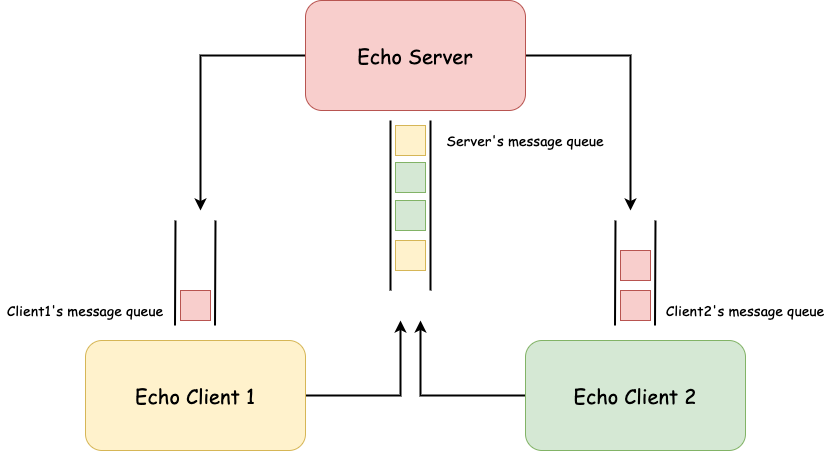
Start a container
$ sudo ./mini_container --rootfs /tmp/mini_container/rootfs --pid "/bin/bash"
[Agent] Container pid: 49562
[Agent] Agent pid: 49561
[Agent] Agent hostname: hechaol-vm
[Agent] Agent NIS domain name: (none)
[Container] Running command: /bin/bash
[Container] Container hostname: hechaol-vm
[Container] Container NIS domain name: (none)
[root@hechaol-vm /]#
Run echo server on the host
$ git clone https://github.com/hechaoli/linux_ipc_examples.git
$ cd linux_ipc_examples/message_queue/sysv
$ make echo_server
$ mkdir /tmp/echo_server
$ sudo ./echo_server /tmp/echo_server 1
Server key: 17118584
After the server is started, the server’s message queue is created. We can view
the queue information using ipcs -q or cat /proc/sysvipc/msg command:
$ ipcs -q
------ Message Queues --------
key msqid owner perms used-bytes messages
0x01053578 14 hechaol 660 0 0
$ cat /proc/sysvipc/msg
key msqid perms cbytes qnum lspid lrpid uid gid cuid cgid stime rtime ctime
17118584 14 660 0 0 0 0 1000 1000 1000 1000 0 0 1613718949
Let’s see what happens if we run these commands inside the container.
[root@hechaol-vm /]# ipcs -q
------ Message Queues --------
key msqid owner perms used-bytes messages
0x01053578 14 1000 660 0 0
[root@hechaol-vm /]# cat /proc/sysvipc/msg
key msqid perms cbytes qnum lspid lrpid uid gid cuid cgid stime rtime ctime
17118584 14 660 0 0 0 0 1000 1000 1000 1000 0 0 1613718949
# The container can't see the echo server process
[root@hechaol-vm /]# ps aux
USER PID %CPU %MEM VSZ RSS TTY STAT START TIME COMMAND
root 1 0.0 0.0 12028 3344 ? S 07:12 0:00 /bin/bash
root 12 0.0 0.0 44636 3348 ? R+ 07:18 0:00 ps aux
This experiment shows that though the container doesn’t see the echo server process, it still sees the message queue created by the server.
Run echo client in the container
Next we build and copy the echo client program to the container.
$ make echo_client
$ sudo cp echo_client /tmp/mini_container/rootfs/
In the container, run the echo client and pass the key of the server’s queue to it.
[root@hechaol-vm /]# ./echo_client 17118584
login
Logged in successfully!
Hello
Hello
World
World
exit
Obviously, the client process inside the container can talk to the server process on the host even without knowing the existence of the server.
Mini container: IPC Isolation
I bet you already know what I am going to say. Yes, to support IPC isolation,
we only need to pass CLONE_NEWIPC to clone(). Now the core code skeleton
becomes
int cpid = syscall(SYS_clone,
SIGCHLD |
CLONE_NEWNS |
CLONE_NEWPID |
CLONE_NEWUTS |
CLONE_NEWIPC);
if (cpid == -1) {
errExit("fork");
}
if (cpid == 0) {
setupFilesystem(rootfs);
setHostAndDomainName(hostname, domain);
execv(argv[1], &argv[1]);
} else {
if (waitpid(cpid, NULL, 0) == -1) {
errExit("waitpid");
}
}
return 0;
For complete change, see this commit.
Test
We only need to rebuild the program and repeat the test above.
Rebuild and rerun the container
$ make
$ sudo ./mini_container --rootfs /tmp/mini_container/rootfs --pid --ipc "/bin/bash"
[Agent] Container pid: 50300
[Agent] Agent pid: 50299
[Agent] Agent hostname: hechaol-vm
[Agent] Agent NIS domain name: (none)
[Container] Running command: /bin/bash
[Container] Container hostname: hechaol-vm
[Container] Container NIS domain name: (none)
[root@hechaol-vm /]#
Get message queues in the container
# It no longer sees the server's message queue
[root@hechaol-vm /]# ipcs -q
------ Message Queues --------
key msqid owner perms used-bytes messages
[root@hechaol-vm /]# cat /proc/sysvipc/msg
key msqid perms cbytes qnum lspid lrpid uid gid cuid cgid stime rtime ctime
The container no longer sees message queues on the host. Yay!
Run the client inside the container
What will happen if the container guesses the server’s message queue key
17118584? Let’s run the echo client to verify.
[root@hechaol-vm /]# ./echo_client 17118584
msgget(key, 0): No such file or directory
This time msgget() returns an error because the server queue key is not
found. Nice! The container can no longer talk to processes outside via IPC.
(You may do some tests with semaphore sets and shared memory using code here if interested.)
Conclusion
Cool! So far we have a container with its own filesystem, process space, hostname and NIS domain name and IPC objects. We will continue isolating other resources in next articles.
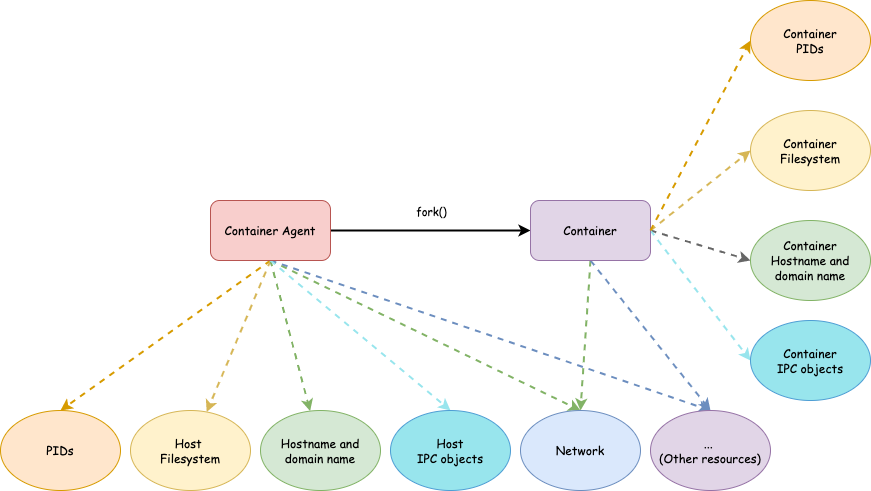
Resources
[1] man svipc(7)
[2] man ipc_namespace(7)
